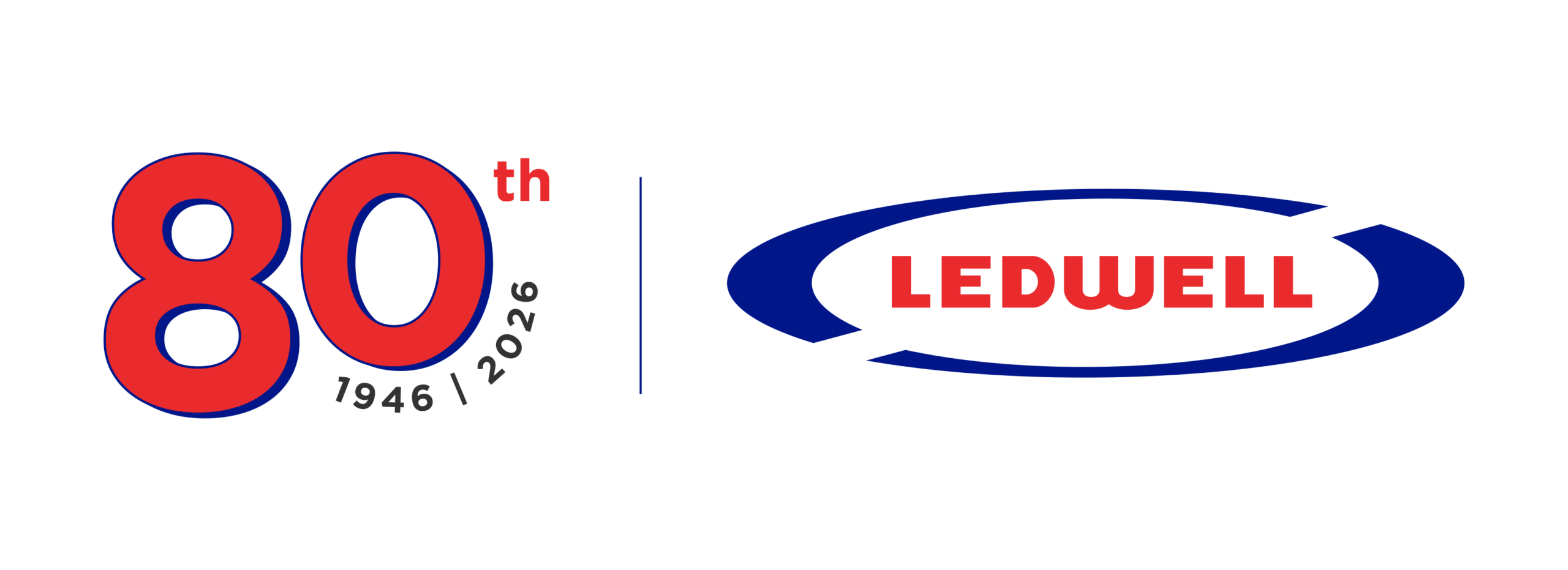Once you know the basics, learning how to operate a Gull Wing truck is straightforward. To keep your truck running smoothly and lasting longer, start with a thorough inspection and follow the right steps for operation.
Here’s a detailed guide to help you navigate the process.
Pre-Operation Inspection
Like any equipment, always perform a walk-around inspection before operating it. This includes a DOT Pre-Trip inspection and checks of specific truck components.
First, make sure the Gull Wing is parked on a level surface.
Next, inspect the manual controls, ensuring there are no leaks. Check the PTO (Power Take-Off) to ensure it’s leak-free and maintained according to the manufacturer’s guidelines. Inspect the hydraulic and air hoses for any leaks or damage. Check the flooring for damage or debris, and make sure all wheels and tires are intact.
Then, make sure all the warning, work, and indicator lights are working properly. Check that safety decals are intact and easy to see. Look for loose or missing parts, visible leaks, excessive wear, and structural damage like cracks or rust. This thorough inspection helps keep the truck performing well and safely. Repair or replace anything that’s damaged.
Additionally, be vigilant about overhead obstructions. Before raising the Gull Wing doors, check for power lines and other obstacles that could potentially damage the doors. This step is crucial to prevent accidents and ensure safe operation.
How to Operate a Gull Wing Truck
Using In Cab Controls
If you don’t have access to the wireless remote, you can use the controls on the control tower inside the cab.
Ensure the brakes are set, and the unit is in Park or Neutral. Chock the wheels to secure the truck. Start by engaging the PTO inside the truck cab to operate the bed.
Push “Driver Up” to raise the left wing and “Curb Up” to raise the right wing. Push “Driver Down” for the left wing and “Curb Down” for the right wing to lower the wings. This simple control mechanism ensures you can operate the Gull Wing effectively without the remote.
Using the Wireless Remote
The wireless remote makes operating the Gull Wing truck seamless outside the cab. Ensure the brakes are set, and the unit is in Park or Neutral. Engage the PTO and activate the remote by flipping the switch on at the control tower.
Chock the wheels to secure the truck. Push “Left Wing Up” to raise the left wing and “Right Wing Up” to raise the right wing. Lower the wings using the “Left Wing Down” and “Right Wing Down” buttons.
Loading and Unloading
When loading or unloading from the ground or dock level, position the truck at the desired location and set the parking brakes before starting. Follow the previous steps under Operating the Gull Wing Truck to raise and lower the wings as needed.
Be sure all personnel and cargo are clear before closing the doors. This ensures safe and efficient loading and unloading.
Transport Mode
Once loaded, push the “Down” button to lower the wings. Ensure they are fully lowered before transporting the cargo.
Finally, remove the wheel chocks and disengage the PTO inside the cab by flipping the switch labeled “PTO” again. Ensure the unit is still in Park or Neutral and the brakes are set. This process ensures the truck is ready for transport.
By following these detailed steps, you will operate a Gull Wing truck safely and effectively, maximize its efficiency, and protect your cargo.