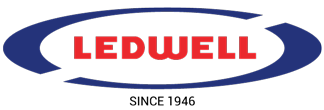Leading The Way In Hauling Equipment
The Ledwell HydraTail Truck is an excellent vehicle to quickly and easily haul your equipment. Delivering more payload? The Tandem Axle Ledwell HydraTail Truck offers the same equipment hauling experience as our Single Axle HydraTail Trucks, but with higher cargo capacity.
The HydraTail Truck bed lies directly on the chassis frame, about five inches lower than the Ledwell Standard Rollback, which provides more of a height allowance for taller loads. Like our popular Ledwell HydraTail Trailers, the tail feature conveniently requires less ground space for loading.